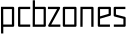Login or create an account
CloseReturning Customer
I am a returning customer
Login or create an account
CloseRegister Account
If you already have an account with us, please login at the login form.
Your Account Has Been Created!
Thank you for registering with pcbzones!
You will be notified by e-mail once your account has been activated by the store owner.
If you have ANY questions about the operation of this online shop, please contact the store owner.
Account Logout
You have been logged off your account. It is now safe to leave the computer.
Your shopping cart has been saved, the items inside it will be restored whenever you log back into your account.
detail product
ALTERA Development Board
- $36.48
- Ex Tax: $36.48
- Product Code: 7686
- Availability: In Stock
Overview
OpenEP2C5-C is an FPGA development board that consists of the mother board DVK601 and the FPGA core board CoreEP2C5.
OpenEP2C5-C supports further expansion with various optional accessory boards for specific application. The modular and open design makes it the ideal for starting application development with ALTERA Cyclone II series FPGA devices. OpenEP2C5-C enables you to start your design with the Nios II processor easily and quickly.
What's on the mother board
- FPGA CPLD core board connector: for easily connecting core boards which integrate an FPGA CPLD chip onboard
- 8I/Os_1 interface, for connecting accessory boards/modules
- 8I/Os_2 interface, for connecting accessory boards/modules
- 8I/Os_3 interface, for connecting accessory boards/modules
- 8I/Os_4 interface, for connecting accessory boards/modules
- 16I/Os_1 interface, for connecting accessory boards/modules
- 16I/Os_2 interface, for connecting accessory boards/modules
- 32I/Os_1 interface, for connecting accessory boards/modules
- 32I/Os_2 interface, for connecting accessory boards/modules
All the I/O interfaces above:
- capable of being simulated as USART, I2C, SPI, PS/2, etc.
- capable of driving devices such as FRAM, FLASH, USB, Ethernet, etc.
- FPGA expansion connectors
- FPGA pins are accessible on expansion connectors
- for connecting SDRAM accessory board
- LCD interface, for connecting LCD22, LCD12864, LCD1602
- ONE-WIRE interface: easily connects to ONE-WIRE devices (TO-92 package), such as temperature sensor (DS18B20), electronic registration number (DS2401), etc.
- Buzzer
- Joystick: five positions
- Potentiometer: for LCD22 backlight adjustment, or LCD12864, LCD1602 contrast adjustment
- Buzzer jumper
- Joystick jumper
- ONE-WIRE jumper
For jumpers 16-18:
- short the jumper to connect to I/Os used in example code
- open the jumper to connect to other custom pins via jumper wires
The DVK601 supports a wide range of different core boards, therefore, some of the interfaces may be Not-Connected and useless while connecting to certain core board. For instance, while connecting to Core3S250E, the '④ 8I/Os_3' and '⑤ 8I/Os_4' are Not-Connected.
What's on the CoreEP2C5
- EP2C5T144C8N:the ALTERA Cyclone II FPGA device which features:
- Operating Frequency: 50MHz
- Operating Voltage: 1.15V~3.465V
- Package: QFP144
- I/Os: 79
- LEs: 4.6K
- RAM: 120kb
- PLLs: 2
- Debugging/Programming: supports JTAG
- AMS1117-3.3, 3.3V voltage regulator
- AMS1117-1.2, 1.2V voltage regulator
- EPCS16, onboard serial FLASH memory, for storing code
- Power indicator
- LEDs
- Reset button
- nCONFIG button: for re-configuring the FPGA chip, the equivalent of power reseting
- Power switch
- 50M active crystal oscillator
- 5V DC jack
- JTAG interface: for debugging/programming
- FPGA pins expander, VCC, GND and all the I/O ports are accessible on expansion connectors for further expansion
- LED jumpers, short the jumpers to drive the LEDs
OpenEP2C5-C Development Board
OpenEP2C5-C Development Board
OpenEP2C5-C Development Board back view
Mother Board DVK601
FPGA core board CoreEP2C5
FPGA core board CoreEP2C5
Connecting to various peripherals
Connecting to 3.2inch Touch LCD
Connecting to LCD12864
Connecting to LCD1602
Connecting to RS232 Board
Connecting to RS485 Board
Connecting to USB UART Board
Connecting to 8 SEG LED Board
Connecting to 8 Push Buttons
Connecting to 5 IO Keypad
Connecting to 4x4 Keypad
Connecting to EEPROM Board
Multi peripherals connected to one interface
Connecting to DataFlash Board
Connecting to Ethernet Board
Connecting to CY7C68013A USB Board
Connecting to NRF24L01 RF Board
Connecting to Micro SD Storage Board
Connecting to VGA PS2 Board
Connecting to SDRAM Board
Connecting to SDRAM Board
Connecting to any accessory board you need
Note: The OpenEP2C5-C does NOT integrate any programming/debugging function, a programmer/debugger is required.
Examples
The OpenEP2C5-C FPGA development board comes with various examples codes for the supported peripherals, which give you a quick start to develop your own application.
| Peripheral | Description | Interface | Verilog | VHDL | NIOS II C |
|---|---|---|---|---|---|
| S29GL128P | NorFLASH | 32I/Os | Y | ||
| AT24CXX | EEPROM | I2C | √ | √ | √ |
| FM24CXX | FRAM | I2C | √ | √ | √ |
| AT45DBXX | DATAFLASH | SPI | √ | ||
| SD card | FLASH | SPI | √ | ||
| H57V1262GTR | SDRAM | parallel | √ | ||
| PCF8563 | RTC | I2C | √ | ||
| DS18B20 | Temperature sensor | 1-WIRE | √ | √ | √ |
| SP3232 | Serial communication | UART | √ | √ | √ |
| SP3485 | Serial communication | UART | √ | √ | √ |
| PL2303 | USB TO UART | UART | √ | √ | √ |
| FT245 | USB TO FIFO | parallel | √ | ||
| CY7C68013A | USB DEVICE | I/Os | √ | ||
| ENC28J60 | Ethernet controller | SPI | √ | ||
| Buzzer | Sound device | 1I/O (PWM) | √ | √ | √ |
| PS/2 keyboard | Input device | PS/2 | √ | √ | |
| Single buttons | Input device | ---- | √ | √ | √ |
| 4x4 keypad | Input device | 8I/Os | √ | √ | √ |
| Joystick | Input device | 5I/Os | √ | √ | √ |
| LED | Display device | ---- | √ | √ | √ |
| 8 SEG LED | Display device | 13I/Os | √ | √ | √ |
| VGA monitor | Display device | VGA | √ | √ | |
| Character LCD | Display device | 11I/Os | √ | √ | |
| Graphic LCD | Display device | 11I/Os | √ | ||
| 3.2 inch multi-color LCD + touch screen | Display device + Input device | 32I/Os | √ |
Debugging/Programming Interface
The OpenEP2C5-C FPGA development board integrates JTAG interface for programming/debugging.
JTAG Signal Names & Description
| Pin | Signal Name | Description |
|---|---|---|
| 1 | TCK | Clock signal |
| 2 | GND | Signal ground |
| 3 | TDO | Data from device |
| 4 | VCC(TRGT) | Target power supply |
| 5 | TMS | JTAG state machine control |
| 6 | NC | No connect |
| 7 | NC | No connect |
| 8 | NC | No connect |
| 9 | TDI | Data to device |
| 10 | GND | Signal ground |
JTAG Header Pinout
- Related Software (Quaters II, NIOS II etc.)
- Demo Code (Verilog, VHDL and NIOS II C)
- Schematic (PDF)
- FPGA Development Documentations (Datasheets etc.)