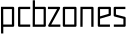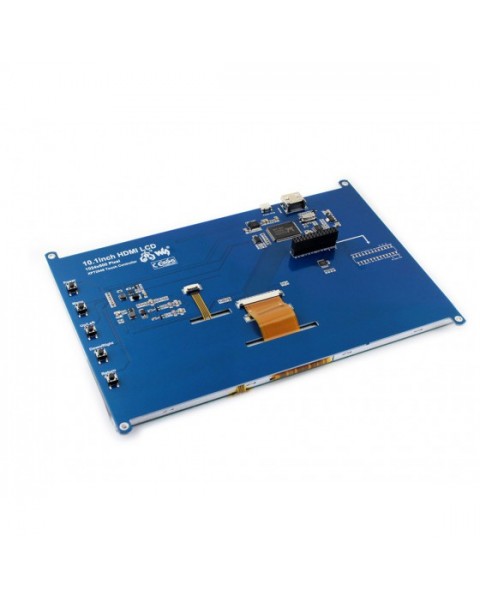Login or create an account
CloseReturning Customer
I am a returning customer
Login or create an account
CloseRegister Account
If you already have an account with us, please login at the login form.
Your Account Has Been Created!
Thank you for registering with pcbzones!
You will be notified by e-mail once your account has been activated by the store owner.
If you have ANY questions about the operation of this online shop, please contact the store owner.
Account Logout
You have been logged off your account. It is now safe to leave the computer.
Your shopping cart has been saved, the items inside it will be restored whenever you log back into your account.
detail product
10.1inch Resistive Touch Screen LCD
- $84.48
- Ex Tax: $84.48
- Product Code: 11870
- Availability: In Stock
10.1inch Resistive Touch Screen LCD, HDMI interface, Designed for Raspberry Pi
Features
- 1024×600 high resolution
- Resistive touch control
- Compatible and Direct-connect with any revision of Raspberry Pi (except the Pi 1 model B or Pi Zero, which requires an HDMI cable)
- Drivers provided (works with your own Raspbian/Ubuntu directly)
- Also works as a computer monitor, in this case, touch panel is unavailable and HDMI cable is required
- HDMI interface for displaying, no I/Os required (however, the touch panel still needs I/Os)
- Backlight can be turned off to lower power consumption
Using with Game Consoles
| Part Number | Microsoft XBOX | Sony PS4 | Nintendo Switch | |||
|---|---|---|---|---|---|---|
| Display | Sound | Display | Sound | Display | Sound | |
| 3.5inch HDMI LCD | √ | √ | √ | √ | √ | √ |
| 5inch HDMI LCD (G) | √ | √ | √ | √ | √ | √ |
| 5inch HDMI LCD (H) | √ | √ | √ | √ | √ | √ |
| 7inch HDMI LCD | √ | × | √ | × | √ | × |
| 7inch HDMI LCD (H) | √ | √ | √ | √ | √ | √ |
| 10.1inch HDMI LCD | √ | × | √ | × | √ | × |
| 10.1inch HDMI LCD (B) | × | × | × | × | √ | × |
| 10.1inch HDMI LCD (D) | √ | √ | × | × | √ | √ |
| 10.1inch HDMI LCD (H) | √ | √ | × | × | √ | √ |
| 11.6inch HDMI LCD (H) | √ | √ | √ | √ | √ | √ |
| 13.3inch HDMI LCD (H) | √ | √ | √ | √ | √ | √ |
Note:
- Limited by the game console OS, the touch function is unavailable.
- Sound support means, it is possible for the game console to output sound signal via LCD embedded speaker, external speaker interface, or earphone jack.
Interface
| PIN NO. | SYMBOL | DESCRIPTION |
|---|---|---|
| 1, 17 | 3.3V | Power positive (3.3V power input) |
| 2, 4 | 5V | Power positive (5V power input) |
| 3, 5, 7, 8, 10, 11, 12, 13, 15, 16, 18, 24 | NC | NC |
| 6, 9, 14, 20, 25 | GND | Ground |
| 19 | TP_SI | SPI data input of Touch Panel |
| 21 | TP_SO | SPI data output of Touch Panel |
| 22 | TP_IRQ | Touch Panel interrupt, low level while the Touch Panel detects touching |
| 23 | TP_SCK | SPI clock of Touch Panel |
| 26 | TP_CS | Touch Panel chip selection, low active |
- Why the LCD doesn't work with my Raspbian
- To use the LCD with the Raspberry Pi official image, driver should be installed first. Please refer to the user manual.
However, for the first testing, you may want to use our provided image directly.